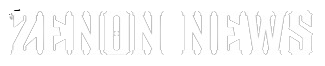Apps
11 Best Free Gallery Apps For Android In 2022

We have a penchant for snapping photos on our smartphones, even though most Android devices nowadays have high-end cameras. Consequently, the Android Device Gallery app must be fully equipped to manage the plethora of photos we capture.
Fortunately, there are a myriad of alternatives to suit individual preferences. Whether you want photo organization, privacy features, or simply a streamlined and responsive interface, the options are plentiful for Gallery apps for Android.
A dedicated Gallery app is indispensable for photography enthusiasts who relish capturing moments. In this article, we’ve curated a selection of the finest Gallery apps for Android, ensuring an unparalleled user experience and swift performance. If you’re searching for a superior Gallery app for your Android device, look no further. Here are the top 10 Android Gallery apps you should consider using.
- A+ Gallery
A+ Gallery is a straightforward application offering essential features such as photo organization, album creation, and easy sharing capabilities. It seamlessly integrates with Dropbox, Amazon Cloud, and Facebook, allowing users to access their photos from these platforms within the app.
A+ Gallery’s vault function is a notable feature, providing a secure space for storing personal images. The app boasts a robust and user-friendly design that blends elements of Material Design and iOS styles, creating a visually appealing interface.
A+ Gallery is available for free download, and users can upgrade to the Pro version via in-app purchases for added features and functionalities.
- Google Photos
Google Photos stands out as one of the top gallery apps for Android, primarily due to its innovative approach to photo storage. Unlike traditional gallery apps that rely on device memory, Google Photos leverages the Cloud for storage, offering numerous advantages.
One of the most appealing aspects of Google Photos is its offer of free, unlimited storage in the Cloud for users willing to compromise on photo resolution. This means users can store unlimited photos and enjoy support for 1080p video and images up to 16 megapixels without worrying about consuming their device’s storage space.
In addition to its generous storage options, Google Photos boasts a range of valuable features. These include a backup feature, ensuring users never lose their precious memories, a built-in editor for enhancing photos, a robust search option for quickly locating specific images, a spam folder for managing unwanted content, and integration with Google Assistant for added convenience and functionality. Overall, Google Photos provides a comprehensive, user-friendly solution for managing and storing photos on Android devices.
- Simple Gallery App
Sometimes, the default gallery app preinstalled on your phone can fall short of expectations. Take, for instance, the default gallery app that ships with the Redmi Note 8 Pro running Xiaomi’s MIUI – it may not quite hit the mark for some users. In such cases, opting for an alternative like the Simple Gallery app proves to be a favorable choice.
During our article drafting process, our team extensively tested numerous free gallery apps for Android, and Simple Gallery emerged as a standout performer across various metrics. Here’s why Simple Gallery stands out:
Ease of Use and Free Accessibility: Simple Gallery is intuitive and completely free to use, ensuring a hassle-free experience for users.
Ad-Free Experience: Unlike many other apps, Simple Gallery is ad-free, providing a seamless browsing experience without interruptions.
Availability on Google PlayStore: Simple Gallery is readily available for download on the Google PlayStore, making it easily accessible to Android users.
Rich Feature Set: The app has many features, including a recycle bin and customizable photo organizing settings, enhancing its utility and versatility.
If you’re looking for a free gallery app to replace the default one on your device, Simple Gallery fits the bill perfectly. The free version offers ample functionality and caters to most users’ needs without needing upgrades.
- Gallery Bytes
Gallery Byte is a recent addition to the Google Play Store in the gallery apps category, and it’s garnering positive attention for its impressive features.
One of the standout aspects of Gallery Byte is its lightweight design, consuming only 3.1MB of space on your device. This makes it an ideal choice for users facing storage constraints or seeking an app that won’t weigh down their device.
With Gallery Byte, users can effortlessly access their photos through albums and moments, which can be conveniently created within the app. This streamlined organization system ensures users can quickly locate and navigate their photo collections.
Furthermore, Gallery Byte boasts various editing features, including essential functions like cropping photos and adding special effects. This allows users to enhance their images directly within the app, eliminating the need for additional editing tools.
Overall, Gallery Byte offers a compact yet feature-rich solution for managing and editing photos on Android devices, making it a promising option for users seeking a lightweight and efficient gallery app.
- 1Gallery
1Gallery offers a unique blend of a standard gallery app and the added functionality of gallery vaults, effectively catering to users’ privacy needs.
Like a typical gallery app, 1Gallery allows users to browse photos by date and in a grid format, providing a familiar interface for photo viewing. However, what sets it apart is that it can conceal pictures and videos behind a secure pin, pattern, or fingerprint lock.
The app employs encryption to safeguard hidden files, ensuring utmost privacy for users. Additionally, users can benefit from additional features such as a comprehensive photo and video editor and the option to choose between light and dark themes for a personalized experience.
Offering affordability and promising continuous improvement, 1Gallery presents itself as a cost-effective and reliable solution for users seeking standard gallery functionality and enhanced privacy features.
- PhotoMap
PhotoMap stands out as a distinctive gallery app, offering a unique feature that allows users to organize their photos based on location. With PhotoMap, users can capture images and save them according to the specific area where they were taken. The app then utilizes a map interface, enabling users to browse and view their photos based on their geographical origin.
One of the notable attributes of PhotoMap is its clean and intuitive design, making it one of the most user-friendly GPS-based gallery apps available. Beyond its practicality, PhotoMap also adds an element of fun to the photo organization process, allowing users to engage with their memories interactively and enjoyably.
PhotoMap is available for free download. You can upgrade to the Pro version for $2.99, which offers additional features through in-app purchases. Whether you’re a casual user or a photography enthusiast, PhotoMap offers a compelling solution for organizing and exploring your photos based on location.
- Amazon Photos
If you’re comfortable linking your photos to cloud storage, Amazon Photos is an excellent choice. Like Google Photos, Amazon Photos offers the convenience of automatically backing up photos and videos from your phone. Once uploaded to Amazon Photos, you can delete them from your device, freeing up valuable space, just as you would with Google Photos.
Amazon Prime members enjoy additional benefits, including free unlimited photo storage and 5GB of video storage as part of their membership. However, for non-Prime members, access to these features requires a subscription.
Utilizing Amazon Photos’ Prime features can prove advantageous, especially when purchasing budget-friendly phones from Amazon. By leveraging the included photo storage benefits, users can maximize the value of their Prime membership while ensuring their photos and videos are securely backed up and accessible across devices.
- Pictures
Piktures is one of the most user-friendly Android gallery apps. It offers simplicity without compromising functionality. While maintaining a straightforward interface, Piktures boasts many features that enhance photo organization and privacy.
Users can sort their photos by various criteria, including location, and have the option to hide albums for added privacy. With its layout optimized for larger screens, Piktures is particularly well-suited for large phones or tablets.
Additionally, Piktures supports GIFs, catering to users who enjoy this multimedia format. The inclusion of Chromecast support further enhances the app’s versatility, allowing users to effortlessly display their photos on larger screens.
One of Piktures’ standout features is its gesture-based controls, adding a fun and intuitive element to the user experience. Once users become accustomed to these gestures, navigating their photo collections becomes even more enjoyable.
Overall, Piktures is a versatile and user-friendly choice for managing and viewing photos on Android devices. It offers a blend of simplicity and functionality that appeals to a wide range of users.
- F-Stop Gallery
F-Stop Gallery is another noteworthy addition to Android gallery apps, renowned for its speed, simplicity, and robust features. Offering a seamless way to organize a burgeoning collection of images, F-Stop Gallery stands out for its user-friendly interface and powerful functionalities.
One of the critical highlights of F-Stop Gallery is its ad-free experience, ensuring users can navigate their photo libraries without any unwanted distractions. The app boasts impressive material design elements, enhancing its aesthetics and usability.
Users can leverage F-Stop Gallery to tag photos, create folders, and save tags, facilitating efficient organization and retrieval of images. The drag-and-drop mechanism further adds to the app’s versatility, allowing users to easily customize their photo collections.
In addition, F-Stop Gallery offers advanced features such as password protection for hiding private files, ensuring users’ privacy and security are prioritized.
Overall, F-Stop Gallery is a fast, easy-to-use, and robust Android device solution for managing and organizing photos. It is a compelling choice for users seeking a reliable gallery app with comprehensive features.
- Slidebox
This gallery app offers a unique approach to organizing photos through gestures. Users can seamlessly scroll through pictures in full-screen mode and utilize gestures such as swiping up to delete unwanted pictures or selecting an album to sort.
Slidebox takes gesture-based swiping further, enabling users to compare similar, original, or duplicate photos. This feature streamlines identifying and deleting duplicate images with a simple swipe gesture.
Users can select an album at the bottom to organize photos efficiently for sorting albums when sorting albums. Slidebox allows users to easily add existing collections from their gallery or create new ones directly within the app, providing flexibility in organizing their photos.
Overall, Slidebox offers an intuitive and efficient way to manage and organize photos using gestures, making it a valuable tool for users seeking a streamlined gallery app experience.
- Gallery Vault
This gallery app utilizes gestures to organize your photos efficiently. You can seamlessly scroll through your pictures on the entire screen and swipe up to delete unwanted ones. Alternatively, you can select the album you wish to sort.
Slidebox takes gesture-based organization further by allowing users to compare similar or duplicate photos with a swipe gesture. This feature enables users to quickly identify and delete duplicate images.
Torsortelect the desired album below to organize their photos effectively for sorting into albums. Additionally, Slidebox offers the convenience of quickly adding existing collections from your gallery or creating new ones within the app for efficient photo organization.
Frequently Ask Questions
What are the best free gallery apps for Android in 2022?
The 11 best free gallery apps for Android in 2022 include Google Photos, A+ Gallery, Simple Gallery, 1Gallery, PhotoMap, Amazon Photos, Piktures, F-Stop Gallery, Slidebox, and more.
Do these gallery apps offer Cloud storage options?
Many gallery apps, such as Google Photos, Amazon Photos, and Slidebox, offer cloud storage options for backing up and accessing your photos remotely.
Can I hide private photos or videos in these gallery apps?
Yes, several of these gallery apps, such as A+ Gallery, 1Gallery, and Piktures, provide options to hide private photos or videos behind secure locks or passwords for enhanced privacy.
Are these gallery apps ad-free?
Some gallery apps, like Google Photos and F-Stop Gallery, are ad-free, while others may contain ads or offer ad-free versions through in-app purchases.
Can I organize my photos by location using these apps?
Gallery apps like PhotoMap can organize photos based on location, allowing users to view their images on a map interface.
Do these gallery apps offer advanced editing features?
Many gallery apps, including Google Photos and Pictures, have built-in photo editing tools that allow users to enhance their images directly within the app.
Conclusion
The 11 best free gallery apps for Android in 2022 offer a diverse range of features and functionalities to meet users’ varying needs when it comes to managing and organizing their photo collections. From renowned options like Google Photos and Amazon Photos, which provide seamless cloud storage and advanced editing tools, to user-friendly alternatives like A+ Gallery and Simple Gallery, which prioritize simplicity and ease of use, there is something for everyone in this lineup.
Privacy-conscious users will appreciate gallery apps like 1Gallery and Piktures, which offer secure options for hiding private photos behind passwords or locks. Meanwhile, those looking for innovative features may gravitate towards apps like PhotoMap, which organizes photos based on location, or Slidebox, which utilizes gesture-based navigation for efficient photo sorting.
Apps
Time-Sensitive Snapchat Secrets Revealed- Stay Ahead of the Trend
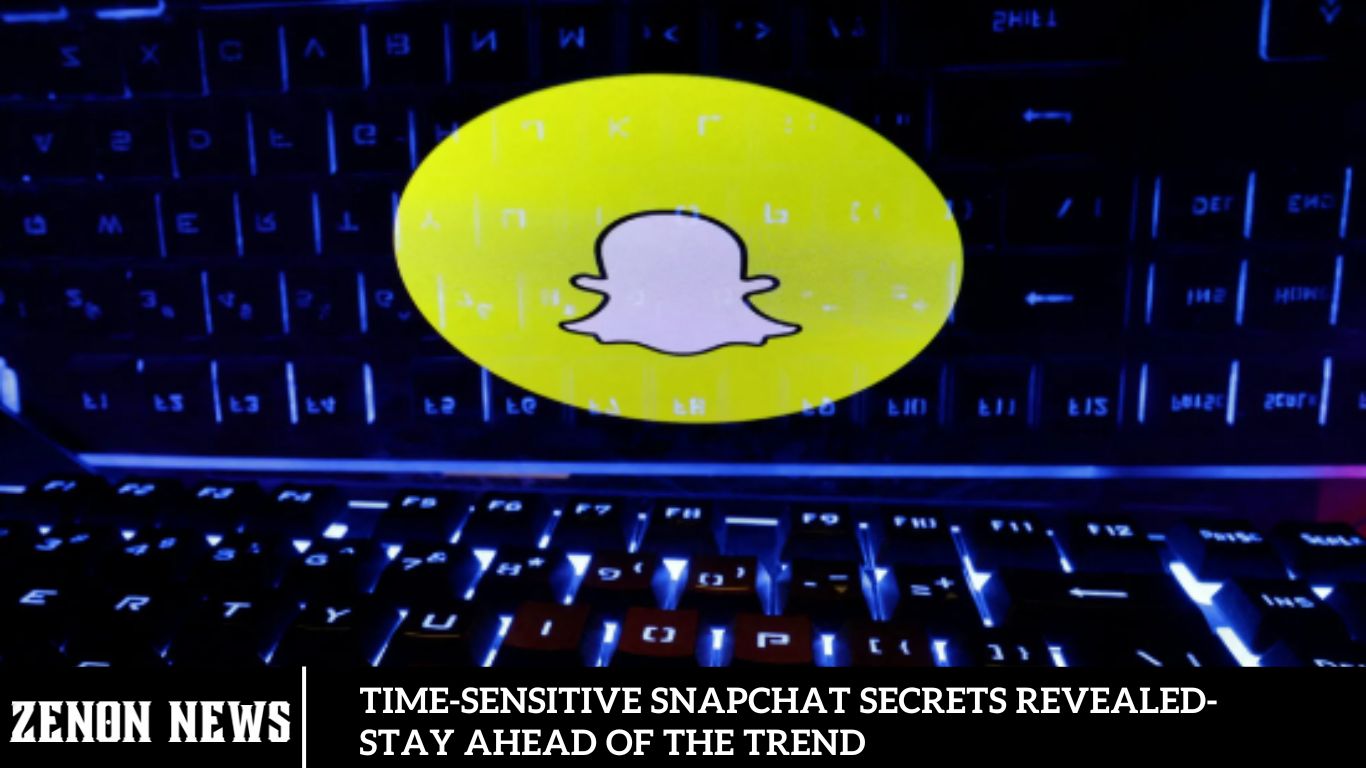
Maintaining a competitive edge is paramount in the rapidly evolving realm of social media. In the case of Snapchat, where time is of the essence, leveraging time-sensitive hacks can revolutionize your online footprint in mere moments. Whether capitalizing on fleeting opportunities or crafting captivating content that captures immediate attention, these hacks catalyze distinguishing yourself amidst the saturated social landscape.
Snapchat has established itself as a distinct presence in social media. It serves as a dynamic playground characterized by spontaneity, creativity, and the temporary nature of moments. Since its inception in 2011, Snapchat has consistently remained at the forefront of innovation, introducing fresh features and trends that captivate and entertain its user base. In this guide, we’ll delve into Snapchat’s intricacies, explore its latest trends, and unveil tips and tricks to effectively navigate and excel on this dynamic platform.
Understanding the Significance of Time Sensitivity on Snapchat
Time-sensitive notifications on Snapchat are messages or content with an expiration time. Getting such a notification means you have only a brief window to view or respond before it vanishes. Snapchat denotes these notifications with a timer icon, showing the remaining time to engage. With iOS 15, time-sensitive notifications arrived on iPhones, demanding users’ prompt attention. Whether it’s a vanishing message, a time-bound story, or a temporary snap, this content injects excitement and exclusivity into the Snapchat realm.
How Snapchat Classifies Time-Sensitive Notifications
Snapchat categorizes time-sensitive notifications according to the urgency and significance of the message or event. This functionality was implemented to prevent users from overlooking critical updates or time-bound content.
Here are the primary categories in which Snapchat classifies time-sensitive notifications:
- Priority notifications
- Reminders
- Breaking news
- Location-based notifications
- Time-limited offers
How Do Snapchat Time Sensitive Notifications Work?
Snapchat time-sensitive notifications operate by attaching an expiration time to messages or content. When users receive such a notification, they have only a limited duration to view or interact with it before it disappears. These notifications are typically denoted by a timer icon, indicating the remaining time for engagement. With the introduction of features like priority notifications, reminders, breaking news alerts, location-based notifications, and time-limited offers, Snapchat ensures users are promptly informed about critical updates or time-sensitive content.
Technical Aspects
Focus/do Not Disturb Override
Snapchat time-sensitive notifications can override “Focus” or “Do Not Disturb” settings. Even if you have silenced most notifications, these crucial alerts will still come through to ensure you don’t miss critical updates or events. By prioritizing these notifications, Snapchat ensures that time-sensitive content, such as disappearing messages, time-limited offers, or urgent updates, grabs your attention when it matters most.
Priority Delivery
Snapchat designates certain notifications as a high priority, allowing them to bypass Focus and Do Not Disturb restrictions. Even when these modes are enabled, these notifications will still display banners and make sounds on your phone.
Lock Screen Persistence
Time-sensitive notifications stay on your phone’s lock screen for at least an hour, ensuring they remain visible even if you don’t unlock your phone immediately.
Algorithmic Decisions
While Snapchat hasn’t disclosed the exact algorithm for determining “Time Sensitive” notifications, it likely considers factors such as sender importance, content type (e.g., chat, Snap, reply), urgency (e.g., expiring Snaps), and possibly user engagement patterns.
Some users have reported receiving Time Sensitive notifications for seemingly ordinary Snaps or messages, leading to confusion and frustration due to the frequent alerts. This inconsistency in applying the feature is a common criticism.
User Control
Regrettably, users cannot control which specific notifications are marked as Time Sensitive.
However, users can manage Snapchat’s overall notification settings through their phone’s settings or within the app itself. They can choose what triggers notifications (messages, chats, snaps, etc.) and customize how notifications are delivered, including sound and vibration options.
How to Disable Time-Sensitive Snapchat Notifications
While not all apps support time-sensitive notifications, Snapchat is an exception, and users often express dissatisfaction when regular Snaps or messages are labeled as urgent.
To turn off time-sensitive notifications for Snapchat on your iPhone if you are receiving too many alerts, follow these steps:
- Open Settings on your iPhone and choose Notifications.
- Scroll down to find the Snapchat section.
- Disable Time-Sensitive Notifications.
For Android users, while there may not be a specific Time-Sensitive Notifications feature, you can customize your Snapchat notifications:
- Open Settings on your Android device.
- Go to the Apps section.
- Locate the Snapchat app in your recent apps or select it from the app list in Settings.
- Tap on Notifications.
- Turn off the toggles for notifications that are not crucial for you.
Enhancing Reality: Exploring Lenses and Filters
With its innovative lenses and filters, Snapchat has led the way in augmented reality (AR). Whether you’re turning into an adorable dog or swapping faces with a friend, these features provide endless amusement. Snapchat has recently broadened its AR offerings with ‘Scan,’ an AR utility platform, and ‘Local Lenses,’ which facilitate multi-user interaction within AR environments.
Staying Ahead of the Curve: Keep up with the latest trends by regularly exploring the ‘Lens Carousel’ and ‘Lens Explorer’ to discover trending or new lenses. You can also elevate your snaps by crafting personalized lenses using ‘Lens Studio.’
How to Use Snapchat’s Time-Sensitive Features for Engagement
Engaging your audience on Snapchat requires understanding the platform’s unique, time-sensitive features. By leveraging these tools effectively, you can create a sense of urgency and exclusivity that drives interaction and keeps your followers coming back for more. Here are some actionable strategies to maximize Snapchat’s time-sensitive features.
Frequently Asked Questions
What are time-sensitive notifications on Snapchat?
Time-sensitive notifications on Snapchat are alerts for messages or content with an expiration time. They ensure you don’t miss important updates by displaying them prominently and even overriding Do Not Disturb settings.
How can I identify a time-sensitive notification on Snapchat?
Time-sensitive notifications are marked with a timer icon, indicating the remaining time to view or respond to the content.
Why are some regular Snaps or messages marked as time-sensitive?
Snapchat’s algorithm may label certain Snaps or messages as time-sensitive based on factors like sender importance, content type, urgency, and user engagement patterns, even if they seem ordinary.
Do time-sensitive notifications remain on the lock screen?
Yes, time-sensitive notifications remain on your phone’s lock screen for at least an hour, ensuring they are visible even if you don’t unlock your phone immediately.
Can I control which notifications are marked as time-sensitive on Snapchat?
Currently, there is no direct way for users to control which specific notifications are marked as time-sensitive. Users can manage overall notification settings through their phone’s settings or within the Snapchat app.
Why do some users find time-sensitive notifications frustrating?
Some users find time-sensitive notifications frustrating because the feature can sometimes label ordinary Snaps or messages as urgent, leading to frequent and potentially annoying alerts.
How does Snapchat decide which notifications are time-sensitive?
While the exact algorithm is not publicly disclosed, Snapchat likely considers sender importance, content type, urgency, and user engagement patterns to determine which notifications are marked as time-sensitive.
Conclusion
Understanding time-sensitive notifications on Snapchat is essential for users aiming to stay informed and maximize their experience on the platform. By marking certain notifications as time-sensitive, Snapchat ensures users are promptly alerted to urgent or time-relevant content. However, if these notifications become too frequent, users can disable them. Mastering these features and settings can improve the Snapchat experience and connect users in real-time.
Apps
TIDAL Music v2.115.0 MOD APK [HiFi Plus Unlocked] for Android
![TIDAL Music v2.115.0 MOD APK [HiFi Plus Unlocked] for Android](https://zenonnews.com/wp-content/uploads/2024/05/Amazon-Music-v24.9.1-MOD-APK-Premium-Free-VIP-Unlockeds.jpg)
The Tidal Music MOD APK app compiles an extensive catalog of songs for your listening pleasure. It features many of your favorite tracks, ensuring a versatile user experience without restrictive guidelines. Users of all ages and backgrounds can effortlessly navigate and utilize this application to meet their preferences. Each song offers an enhanced listening experience, enriching the lives of its listeners.
Music can profoundly evoke memories and stir emotions, offering a soothing refuge from the pressures of daily life. Originally launched on the Google Play Store in 2014, the Tidal music app continues to evolve under the stewardship of TIDAL, continually improving and updating its offerings.
The Ultimate in Audio Quality: The Best Sound
The Tidal Music MOD APK app provides a curated selection of songs tailored to your preferences. Listening to music often evokes unique emotions, fostering a serene mental state. This app facilitates a peaceful mind through its diverse music collection. Sound quality is crucial in music; this app adjusts it dynamically to suit each song.
Whether you prefer high or low volume, the app effortlessly accommodates your choice. Music has universal appeal, resonating deeply with people by evoking cherished memories. Certain songs have the power to revive nostalgic moments. This application fulfills all your musical needs, offering convenient access to various songs anytime, anywhere.
What is TIDAL Music v2.115.0 MOD APK?
TIDAL Music v2.115.0 MOD APK is a modified version of the original TIDAL app designed for Android users. It unlocks HiFi Plus features, allowing users to stream high-fidelity audio without needing a premium subscription. This MOD APK enhances the listening experience by providing superior sound quality and additional functionalities.
Enjoy Offline Listening Anywhere
The Tidal Music MOD APK app offers seamless access to your favorite music anytime. Music holds universal appeal, making it accessible to all types of listeners. This app enables compelling music streaming without cost, providing an extensive library of free songs. Users can intuitively discover and enjoy their preferred music effortlessly.
Each song’s lyrics convey profound meanings, enriching the listening experience beyond imagination. Moreover, offline listening capability ensures uninterrupted access to diverse music and songs. Its distinctive feature lies in evoking specific memories with each genre of music.
Additionally, users can share lyrics with others, enhancing the communal enjoyment of music. Whether traveling or at leisure, this app allows instant gratification with the songs you desire, ensuring maximum enjoyment once you grasp the essence of each track.
Features of TIDAL Music v2.115.0 MOD APK [HiFi Plus Unlocked]
- HiFi Plus Audio Quality: Experience music in its purest form with HiFi Plus audio quality, delivering more prosperous, more detailed sound.
- Offline Listening: Download your favorite songs, albums, and playlists for offline listening, which is ideal for situations without internet access.
- Ad-Free Experience: Enjoy uninterrupted music playback without annoying advertisements, enhancing immersion and user satisfaction.
- Expansive Music Library: Access a vast collection of songs spanning various genres, artists, and languages, ensuring something for every music enthusiast.
- Customizable Settings: Adjust audio quality settings (e.g., 120p to 1080p) based on your internet connection speed and personal preferences.
- Multi-Language Support: Catering to a global audience, TIDAL Music MOD APK supports multiple languages for a seamless user experience.
Explore Diverse Genres of Music
The Tidal Music MOD APK app offers an extensive array of songs, boasting a collection of seventy million tracks. It includes a diverse range of romantic songs, love ballads, chart-toppers, comedic tunes, heartbreak anthems, energetic hits, iconic hero and heroine melodies, compositions by legends like Ilayaraja, AR Rahman, and Anirudh, and English songs.
This versatile platform allows users to explore and enjoy various genres according to their preferences. Whether you seek soulful melodies or upbeat tracks, the app caters to every mood—from soothing sad songs to uplifting comedy tunes and heartfelt love ballads.
Users can delve into the works of iconic actors like MGR and Shivaji Ganesan or explore global music landscapes. With this app, access to a world of music is limitless, spanning Tamil, English, Malayalam, Telugu, and more, without any restrictions on listening time.
Benefits of Using TIDAL Music v2.115.0 MOD APK
- Enhanced Sound Quality: Enjoy music with superior clarity and depth, thanks to HiFi Plus audio quality, surpassing standard streaming services.
- Flexible Listening Options: Whether online or offline, TIDAL Music MOD APK provides flexibility in how and where you listen to your favorite tracks.
- Ad-Free Environment: Say goodbye to interruptions from ads, allowing for uninterrupted music enjoyment.
- Extensive Music Collection: Explore over 80 million audio tracks and 350,000 videos, ensuring a diverse selection for all musical tastes.
- User-Friendly Interface: Navigate effortlessly through the app’s intuitive interface for seamless music discovery and playback.
Enjoy Ad-Free Music Playback
The Tidal Music MOD APK app offers uninterrupted enjoyment of your favorite songs without advertisements. Unlike typical websites, where ads often interrupt your browsing or video-watching experience, this app ensures seamless music playback without any interruptions. You can explore a variety of music shows and performances on TV through this platform, which also provides live streaming capabilities for your convenience.
With over 80 million audio tracks and 350,000 videos, you can enjoy music and music videos anytime, anywhere. This ad-free experience enhances every listening session, allowing you to fully immerse yourself in the music without distractions. Embrace this app’s opportunities to tailor your music listening experience according to your preferences.
Experience High-Quality Audio
The Tidal Music MOD APK app offers superior audio quality with options for high-definition listening. It supports over 360-degree reality audio, ensuring immersive sound experiences. Users can enjoy HD audio, adjusting settings from 120p to 1080p based on available internet speeds and preferences. Download the Tidal music app from the Google Play Store today to enjoy your favorite music and songs with enhanced audio fidelity.
Is TIDAL Music v2.115.0 MOD APK Legal?
MOD APKs like TIDAL Music v2.115.0 MOD APK may modify original applications and potentially violate terms of service. Users should exercise caution and consider the legal implications of using modified apps.
Frequently Asked Question
What is the TIDAL Music MOD APK?
TIDAL Music MOD APK is a modified version of the TIDAL app that unlocks HiFi Plus features, offering enhanced audio quality and other premium functionalities for Android users.
Is TIDAL Music MOD APK safe to use?
Yes, TIDAL Music MOD APK is generally safe to use, but it’s essential to download it from trusted sources to avoid potential security risks.
What features does TIDAL Music MOD APK [HiFi Plus Unlocked] offer?
The MOD APK unlocks HiFi Plus features, allowing users to enjoy high-fidelity audio streaming, offline listening, an ad-free experience, and access to a vast music library without premium subscription requirements.
Can I download music for offline listening with the TIDAL Music MOD APK?
Yes, TIDAL Music MOD APK enables offline downloading of songs, albums, and playlists, providing flexibility in listening to music without an internet connection.
How do I install the TIDAL Music MOD APK on my Android device?
To install the TIDAL Music MOD APK, download the APK file from a trusted source, enable installation from unknown sources in your device settings, and then follow the on-screen instructions to complete the installation.
Is TIDAL Music MOD APK legal?
MOD APKs like TIDAL Music MOD APK often modify original applications and may violate terms of service. Users should proceed with caution and understand potential legal implications.
Can I update the TIDAL Music MOD APK [HiFi Plus Unlocked]?
Updates for MOD APKs may vary and may not be available through official app stores like Google Play. Users should check trusted sources for updates and follow installation instructions carefully.
Conclusion
TIDAL Music v2.115.0 MOD APK [HiFi Plus Unlocked] for Android offers an exceptional audio streaming experience with its unlocked HiFi Plus features. Users can enjoy high-fidelity audio quality, offline listening capabilities, and an ad-free environment without a premium subscription.
Whether you’re a music enthusiast seeking superior sound or looking to explore a diverse range of genres, TIDAL Music MOD APK delivers convenience and quality in one comprehensive package.
Apps
Amazon Music v24.9.1 MOD APK: Premium Free, VIP Unlocked

Introduction
Introducing the New Amazon Music: Your All-in-One Solution for Music and Podcasts
Discover the incredible world of Amazon Music, tailored for Prime users seeking the ultimate music experience. Explore a vast library of popular songs and podcasts covering diverse topics, from blockbuster hits to cultural gems in every language. Whether you crave rock, pop, hip-hop, or more, indulge in endless genres with features like customizable playlists and a user-friendly interface.
Enhance your listening with podcasts spanning entertainment, education, and family fun. With Amazon Music MOD APK, enjoy millions of songs in multiple languages, offline downloads, and unlimited skips—all designed to enrich your musical journey.
Amazon Music MOD APK: Unlimited Music and Podcasts
The Amazon Music MOD APK provides an alternative, modified app version that grants users free access to Prime membership benefits. These premium features are necessary for users to avoid disruptions: limited tools, lack of customization options, inability to download songs, lower resolution, high data consumption, compromised audio quality, and usage restrictions.
This modified version eliminates these barriers, offering unlimited tools and premium perks. One of the biggest nuisances in online music streaming—ads—are entirely removed, ensuring an uninterrupted experience. Users can now enjoy millions of popular songs from around the globe, with added security features to prevent bans and enable premium benefits like offline downloads.
Chapter 1: Understanding Amazon Music v24.9.1 MOD APK
This chapter delves into the fundamentals of Amazon Music v24.9.1 MOD APK. Learn about its origins, the motivation behind creating a modified version, and how it stands out in the competitive landscape of music streaming apps.
Download Amazon Music MOD – Your Favorite Music Player
Listening to music can evoke profound personal feelings, blending the essence of lyrics and melodies into a unique experience. The application has garnered a vast audience of music enthusiasts worldwide, offering various songs across rich genres. It captivates listeners with its distinctiveness and ensures high-quality listening experiences.
Dive into enticing music collections that cater to various tastes. These provide moments of relaxation and stress relief. Immerse yourself more profoundly in music, fostering a deeper appreciation and emotional connection.
Chapter 2: Features of Amazon Music v24.9.1 MOD APK
Discover the impressive features that set Amazon Music MOD APK apart. From ad-free listening and offline downloads to unlimited skips and enhanced audio quality, explore how these functionalities enhance your music streaming experience.
Features
Experience Endless Fun and Enhanced Listening with Amazon Music MOD APK. Discover Its Best Features Today!
Chapter 3: Benefits of Using Amazon Music MOD APK
Explore the myriad benefits of opting for Amazon Music MOD APK. Whether you’re a music enthusiast looking for uninterrupted listening or a podcast lover seeking diverse content, discover how this modded version caters to your needs.
Listen to Millions of Songs and Music Worldwide
The application offers many immersive experiences, allowing users to enjoy listening to a diverse range of songs and music from across the globe. It encompasses millions of tracks, ensuring endless listening pleasure with diverse resolutions and audio quality options. Access famous artists, movies, playlists, albums, blockbusters, and more anytime, anywhere.
Explore various genres, including English, Hindi, Telugu, Tamil, Malayalam, Spanish, and others, each categorized for easy browsing. With its abundance of extraordinary features and functionalities, users can seamlessly navigate the interface to conveniently discover their favorite songs in one place.
Chapter 4: How to Download and Install Amazon Music MOD APK
This is a step-by-step guide for downloading and installing Amazon Music MOD APK on various devices. Learn about compatibility, security considerations, and precautions to ensure a smooth installation process.
World-Class Songs and Podcasts: Ultimate Personalization Features
Amazon Music: Your Endless Sensory Journey into Lifetime Music Pleasure
Amazon Music consolidates all your musical senses into one platform, offering various genres, including rock, pop, continental, classics, and more. Experience music in your preferred style with ultra-high quality and resolutions that endure. Delve into podcasts covering various topics—entertaining pranks and compelling stories to motivational self-help discussions.
This comprehensive world eliminates the need for supplementary apps, providing unlimited skips, equalizers, hit songs, and hands-free listening across your devices. Elevate your music experience with enhanced tools tailored especially for Prime users.
Chapter 5: User Experience and Reviews
Here are insights from users who have experienced Amazon Music MOD APK firsthand. Real-life testimonials and reviews highlight the pros, cons, usability, and overall satisfaction with this modified music streaming application.
Download for Offline Experience and Ad-Free Listening
Amazon Music MOD APK: Enjoy Premium Features for Prime Users
Experience uninterrupted enjoyment with Amazon Music MOD APK, designed for Prime users seeking premium features. Say goodbye to the annoyance of ads during online streaming and indulge in flawless, ad-free music and songs. Download your favorite tracks for free and enjoy them offline at your leisure.
Explore a vast library of songs and podcasts that cater to your tastes, featuring artists like Arijit Singh, Shreya Ghosal, Neha Kakkar, Jubin Nautiyal, Eminem, Justin Bieber, Dua Lipa, Rihanna, Shakira, and more.
Chapter 6: Comparison with Official Amazon Music App
A comparative analysis between Amazon Music MOD APK and the official Amazon Music app. Understand the differences in features, performance, and user experience to make an informed choice.
Frequently Asked Question
What is Amazon Music MOD APK?
Amazon Music MOD APK is a modified version of the Amazon Music app that provides premium features for free, including VIP unlocked benefits.
What features are included in the Amazon Music MOD APK?
It offers ad-free listening, offline downloads, unlimited skips, high-quality audio, and access to VIP features without subscription fees.
Is Amazon Music MOD APK safe to use?
Yes, Amazon Music MOD APK is generally safe to use as long as you download it from a trusted source. However, since it’s a modified version, Amazon does not officially support it.
Can I download songs for offline listening with Amazon Music MOD APK?
Yes, one of the main features of this modded version is the ability to download songs for offline listening without any restrictions.
Do I need a rooted device to install Amazon Music MOD APK?
No, you don’t necessarily need a rooted device to install Amazon Music MOD APK. However, depending on the source, some versions may require specific permissions.
How do I install Amazon Music MOD APK?
You can download the APK file from a trusted source and then enable installation from unknown sources in your device settings. After that, install the APK like any other app.
Conclusion
Amazon Music v24.9.1 MOD APK offers a compelling solution for music enthusiasts by providing access to premium features and VIP benefits without any cost. Users can enjoy their favorite songs and podcasts seamlessly with ad-free listening, offline downloads, and unlimited skips.
While ensuring a high-quality audio experience and enhanced usability, this modded version improves Prime users’ overall music streaming experience, making it a desirable choice for those seeking uninterrupted entertainment.
-
![Fix Keyboard Not Working in Windows 10 [Tested Methods]](https://zenonnews.com/wp-content/uploads/2024/05/Fix-Keyboard-Not-Working-in-Windows-10-Tested-Methods-400x240.jpg)
![Fix Keyboard Not Working in Windows 10 [Tested Methods]](https://zenonnews.com/wp-content/uploads/2024/05/Fix-Keyboard-Not-Working-in-Windows-10-Tested-Methods-80x80.jpg) Windows5 months ago
Windows5 months agoFix Keyboard Not Working in Windows 10 [Tested Methods]
-
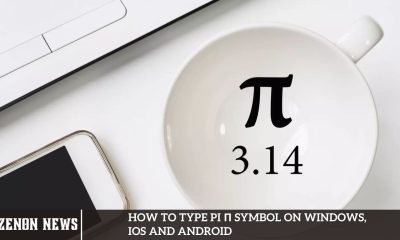
 Windows6 months ago
Windows6 months agoHow to Type pi π symbol on Windows, iOS and Android
-
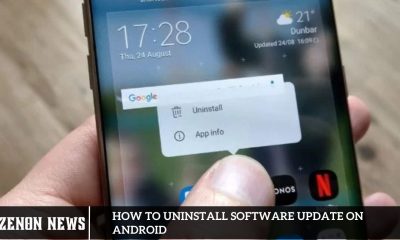
 How To6 months ago
How To6 months agoHow to Uninstall Software Update On Android
-

 Social Media6 months ago
Social Media6 months agoHow to Use Facebook Marketplace Without an Account
-

 Windows6 months ago
Windows6 months agoHow to Rеboot or Restart WSL in Windows 10 or 11
-

 How To6 months ago
How To6 months agoHow to Activate USB Debugging on Android Devices
-
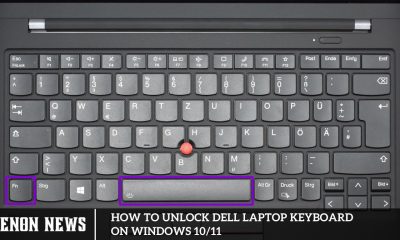
 Windows6 months ago
Windows6 months agoHow to Unlock Dell Laptop Keyboard on Windows 10/11
-

 Apps5 months ago
Apps5 months agoYouTube Premium Apk v19.18.34 (Premium Unlocked, No Ads, Many More)